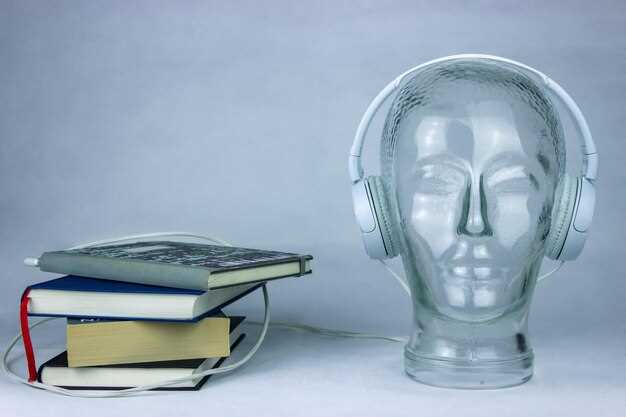Limitless creativity is often born from a simple act of experimentation. To create compelling sound patterns, start by exploring algorithmic tools that offer both versatility and precision. These tools allow you to craft intricate soundscapes tailored to your artistic vision without the arduous process of manual synthesis. Begin by acquainting yourself with environments like Max/MSP or Pure Data, which are popular for their modular approach to sound design and the ability to manipulate audio signals in real time.
Maximize your creative output by learning how to efficiently use these tools. Study the various pre-built objects and libraries they offer, such as oscillators and filters, to build your foundational sound elements. Experiment with control structures and algorithms like L-Systems or Markov chains to generate complex rhythmic patterns and melodies. Concentrate on familiarizing yourself with their user interfaces to ensure an intuitive and fluid workflow, allowing you to focus on your music rather than the mechanics of the tool.
Explore cross-platform environments that allow for seamless integration with other digital audio workstations (DAWs). Leverage the ability to import and export audio files, use MIDI signaling, and interface with external hardware. By doing so, you establish a comprehensive setup that facilitates innovation while maintaining compatibility with various production environments. This interconnected approach not only enriches your sound palette but also enhances your capacity for collaboration with other creators.
Exploring Algorithmic Composition Techniques

Consider leveraging Markov chains to create a foundation for algorithmic music. This technique uses probability to determine the progression of notes, allowing you to generate compositions that maintain a coherent musical structure while introducing variations. Implement Markov models with varying order levels to control the complexity and predictability of your sound patterns.
Another approach is to utilize fractals to generate self-similar patterns within your music. Fractals can replicate intricate designs on different scales, providing both harmony and texture. Use fractal algorithms such as the Mandelbrot set to explore the potential of intricate, repetitive sound sequences.
Harness the power of L-systems for creating complex rhythmic and melodic sequences. Originating from plant growth modeling, L-systems can produce recursive and looped musical motifs that evolve in fascinating ways. By defining simple rules and applying them iteratively, musicians can witness the emergence of complex patterns and intricate compositions.
Experiment with algorithmic techniques like genetic algorithms, which mimic natural selection. This method allows for the evolution of musical compositions by applying mutations and crossovers to create new generations of music. Evaluate each generation based on defined criteria to iteratively improve the quality of the compositions.
Utilize cellular automata to produce evolving musical patterns. By defining simple rules for how cells interact with their neighbors, cellular automata can generate intricate patterns over time. Use these to inspire rhythmic and melodic variations, offering fresh creative possibilities.
Integrate randomness smartly through stochastic processes to enhance your compositions with unexpected elements. By carefully controlling randomness, you can add subtle fluctuations to your music, maintaining balance while injecting originality.
Overall, each technique offers unique opportunities to experiment and create music that defies conventional boundaries. Select methods that resonate with your creative vision and begin translating complex algorithms into captivating sound experiences.
How to Use Generative Algorithms to Create Unique Sound Patterns
Choose an algorithmic framework like Pure Data or SuperCollider to begin crafting sound patterns with precision. Algorithms offer a plethora of possibilities, so start by selecting a basic noise generator or oscillator to serve as your foundation. Modify parameters such as frequency and amplitude to discover initial tonal variations and acquire an understanding of algorithmic manipulation.
Experiment with patterns by utilizing probability-based algorithms. Implement randomness in frequency shifts or amplitude variations to create unexpected and unique sounds. For example, use a Markov Chain to determine the sequence of notes, allowing each transition its own defined probability, leading to evolving soundscapes.
Beyond randomness, explore deterministic algorithms like fractals. Utilize L-systems to create recursive musical patterns, where simple rules generate complex and evolving sound textures. Map these systems to various sonic parameters to produce intricate layers and depth in your designs.
Incorporate human intuition by adjusting algorithmic parameters in real-time. Use MIDI controllers or custom interfaces to interact with the generative process, adding an organic touch to the computationally derived patterns. This hybrid approach ensures unique results reflective of both algorithm and artist.
Finally, amplify creativity by integrating external sound inputs. Feed live audio through algorithmic filters to produce dynamic responses. Implement FFT (Fast Fourier Transform) to analyze incoming sound waves, allowing the algorithm to respond to spectral changes with adaptive patterns, enhancing the complexity and uniqueness of your sound explorations.
Choosing the Right Programming Language for Your Sound Design Goals
To begin your journey into algorithmic sound design, start with Python. It’s user-friendly, with libraries like Pydub and Librosa simplifying audio manipulation and analysis. Python’s versatility is perfect for beginners and advanced users aiming to expand their creative boundaries without extensive low-level skills.
However, if you prioritize performance and efficiency, C++ deserves consideration. Its lower-level capabilities enable high-performance applications ideal for real-time audio processing. Mastery of C++ might require more effort, but the performance gains are worth it, especially if your projects involve intricate processing or require plugins for digital audio workstations (DAWs).
For artists interested in real-time interactive audio, SuperCollider offers a sophisticated environment. Designed for audio synthesis and algorithmic composition, SuperCollider allows for intricate sound exploration through a dedicated programming language. It’s an excellent choice for live coding scenarios.
JavaScript, paired with the Web Audio API, empowers developers to create sound experiences directly in a web browser. This combination suits projects focused on accessibility and interactivity, allowing seamless sharing and collaboration across platforms.
Finally, Max/MSP is an invaluable visual programming language for those who prefer a graphical approach to sound design. Its drag-and-drop interface is intuitive and powerful, perfect for artists who wish to explore interactive installations or custom sound applications without diving deep into syntax-heavy programming.
Your choice largely depends on your specific goals–whether it’s quick prototyping, deep performance optimization, live performance, or interactive web applications. By aligning your language choice with your project’s needs and your personal skill set, your sound design process will become more streamlined and effective.
Implementing Randomness and Control in Sound Generation
Start by leveraging random number generators to introduce variations in sound parameters like pitch, volume, and duration. This approach helps create dynamic and evolving soundscapes. For example, using a random number generator within a specific range can modulate pitch to simulate natural variations.
Incorporate probability distributions to achieve more controlled randomness. Unlike simple random functions, distributions like Gaussian or Poisson provide a more organic variation pattern, which can be particularly useful for simulating real-world sound phenomena such as environmental noise.
To maintain a balance between randomness and control, implement user-defined constraints. Allow users to set boundaries for random variations, ensuring that the sound remains within desired limits. This is crucial when creating sounds meant to evoke specific emotional responses or fit within a particular musical context.
Utilize step-based control systems to introduce randomness in a sequenced manner. By dividing sound generation into discrete steps, you can apply random variations at each step, effectively crafting complex patterns that evolve over time while maintaining an underlying structure.
Integrate real-time input systems, such as MIDI controls, to manipulate randomness on-the-fly. This provides performers with the ability to interact with sound generation processes live, adding a layer of human intervention while retaining an element of unpredictability.
Lastly, employ machine learning algorithms for adaptive randomness. By training systems on large datasets, you can generate sound patterns that start with random inputs and progressively learn to adapt based on specific criteria, offering a sophisticated blend of randomness and intentional design.
Leveraging Machine Learning for Pattern Recognition in Audio
Begin with selecting a reliable dataset of audio recordings, such as Google’s AudioSet, to train machine learning models. Utilize Python libraries like Librosa for audio analysis and feature extraction. For feature engineering, focus on Mel-frequency cepstral coefficients (MFCCs) and spectrograms, which efficiently capture audio properties relevant for pattern recognition.
Choose a machine learning framework, such as TensorFlow or PyTorch, and experiment with deep learning architectures like Convolutional Neural Networks (CNNs) and Recurrent Neural Networks (RNNs). CNNs are particularly suitable for learning spatial hierarchies from spectrogram images, while RNNs are effective in modeling temporal sequences typical in audio signals.
Consider the table below for a comparison of popular models:
| Model | Application | Strength |
|---|---|---|
| CNN | Spectrogram Interpretation | High spatial accuracy |
| RNN | Sequential Data Processing | Temporal pattern recognition |
| Hybrid CNN-RNN | Complex Audio Patterns | Combines spatial and temporal strengths |
After model selection, split your data into training and testing subsets to validate the model’s performance. Use metrics like accuracy and confusion matrix for evaluation. To enhance precision, consider data augmentation techniques, such as adding noise or changing pitch.
Incorporate transfer learning by fine-tuning pre-trained models on smaller datasets to leverage existing knowledge. Adjust hyperparameters using cross-validation for optimal results. Finally, deploy the model using lightweight frameworks such as TensorFlow Lite, ensuring efficient integration with real-time audio processing systems.
Tools and Software for Algorithmic Sound Creation
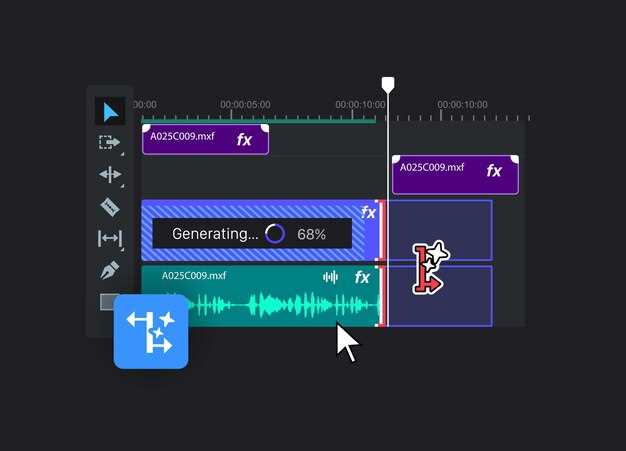
SuperCollider serves as an excellent open-source option for those seeking advanced sound synthesis and algorithmic composition. Its coding environment provides the ability to sculpt intricate soundscapes through real-time audio synthesis and algorithmic composition. Leverage its rich class library and server-side audio processing capabilities to create uniquely dynamic sounds.
Max/MSP offers a visual programming approach, enabling artists to patch together sound processing modules without requiring in-depth knowledge of traditional programming languages. Expand creativity by exploring its vast community of pre-built modules and patches, allowing rapid prototyping of imagined sound structures.
Pd (Pure Data) gives you an open-source alternative that thrives on real-time graphical programming. With an active community and support for various platforms, it is perfect for interactive sound installations and live performances. Extend its capabilities with external libraries like GEM for visuals or Zexy for signal processing enhancements.
Ableton Live, although traditionally known as a digital audio workstation, integrates Max for Live to offer sophisticated algorithmic audio possibilities. Through this synergy, users can build custom devices or manipulate existing ones, expanding the creative boundaries beyond conventional music production.
ChucK presents a unique opportunity for real-time sound synthesis and music creation via a powerful programming language designed specifically for audio. It emphasizes precise timing and control which can be incredibly beneficial for those who wish to experiment with interactive performance methodologies.
To explore sound in an environment conducive to experimentation, consider TidalCycles. Based on Haskell, this open-source language excels in live coding, allowing real-time manipulation and synchronization of musical patterns with ease.
Consider implementing AudioMulch for a more intuitive user interface that allows sound experiments through a modular approach. Its flexibility in linking various sound modules provides a hands-on way to understand complex audio signal processing concepts.
Selecting Software Platforms Best Suited for Sound Synthesis
Choose Ableton Live for robust electronic music production. Its intuitive interface and extensive library of sounds allow for creative freedom. The built-in synthesizer, Wavetable, and support for a variety of plugins make it a powerful option for synthesizing sound. Ableton Live’s real-time audio processing capabilities enhance workflow efficiency.
If modular synthesis intrigues you, opt for VCV Rack, a free and open-source platform. Its virtual modular environment emulates hardware modular synths and offers a vast collection of modules. The community frequently contributes new modules, expanding creative possibilities. VCV Rack’s visual patching system makes it accessible for both beginners and advanced users.
For a comprehensive and adaptable experience, explore Native Instruments Reaktor. It caters to those who wish to design custom instruments and effects, providing a hefty library of user-generated content. Reaktor’s modular nature encourages experimentation, and its support for building intricate synthesis patches appeals to sound designers aiming for unique soundscapes.
Max/MSP serves as a versatile choice for those interested in creating interactive environments with sound. Its ability to integrate with other software and hardware makes it suitable for experimental projects. With Max/MSP’s visual programming language, users craft bespoke sound synthesis systems, ideal for artists pushing the boundaries of audio technology.
- Ableton Live: Best for electronic music production with strong synthesizing tools.
- VCV Rack: Optimal for those exploring modular synthesis with a wealth of modules.
- Native Instruments Reaktor: Great for building custom instruments and creative sound design.
- Max/MSP: Perfect for creating interactive sound projects and experimental synthesis.
Each of these platforms offers unique tools and features. Consider your specific needs, the type of sound projects you wish to undertake, and the tools each platform provides when making your choice.
Writing Custom Scripts for Dynamic Sound Pattern Modulation
Begin by selecting a suitable programming language for scripting. Python, due to its vast library support and simplicity, is highly recommended. Ensure you have access to libraries like Pyo or Librosa, which provide tools necessary for sound synthesis and processing.
- Define Basic Parameters: Outline the parameters such as frequency, amplitude, duration, and waveforms. These are fundamental to shaping sound and creating patterns. Use variables to easily manipulate these parameters through your script.
- Incorporate User Input: Introduce input functions to modify sound properties during execution. This real-time modulation gives a dynamic aspect to your sound patterns, allowing for a more interactive experience.
- Create Modulation Functions: Write custom functions to handle specific types of modulation like amplitude modulation (AM), frequency modulation (FM), or tremolo effects. These functions should accept parameters that dictate the modulation depth and rate.
- Implement Loops for Repetition: Utilize loops to repeat sound sequences, allowing for the development of complex patterns and rhythms. Nested loops can further diversify your sequences by varying repetitions at multiple levels.
- Utilize Conditionals for Variation: Implement conditional statements to introduce variations within your scripts. Adaptive scripts can respond to pre-defined conditions or thresholds, altering sound properties for added dynamics.
- Add Time-Based Modulation: Integrate timers or delays to schedule modulation changes over time. This helps in crafting transitions and gradual evolutions in your sound patterns.
Test your script in a controlled environment to ensure functionality. Make small, incremental adjustments and observe their effects on the sound patterns. This iterative approach helps in refining your script for optimal output.
Integrating External Libraries and Plugins for Enhanced Audio Output
Prioritize using external libraries and plugins like Pure Data or Max/MSP to expand your audio capabilities significantly. These tools provide versatile sound manipulation options and allow for more complex soundscapes through Max externals or PD patches. Libraries such as TidalCycles, SuperCollider, and Sonic Pi also offer excellent interfaces for algorithmic composition, each providing unique syntax tailored for musical creation.
Incorporate VST or AU plugins to introduce a wide range of effects and virtual instruments into your audio project. Platforms like JUCE or DPF are excellent resources for managing plugin integration smoothly, allowing your algorithmic system to communicate efficiently with external sound processors. VCV Rack is another powerful tool, simulating modular synthesizer environment which can be easily interfaced with your algorithmic setups through MIDI or CV.
Ensure seamless interaction between your algorithm and audio equipment by leveraging MIDI controllers for real-time modulation. Libraries such as midi.js or MIDI::Perl can streamline MIDI data handling and expand your system’s interactivity. The OSC (Open Sound Control) protocol is another option for achieving high-performance communication between computers, sound synthesizers, and a wide array of audio equipment.
Always check for compatibility and dependencies when selecting libraries or plugins to avoid runtime issues. Open-source communities and forums often provide updates and support, making it easier to troubleshoot and resolve potential conflicts effectively. By wisely integrating these resources, you can significantly boost the audio production quality, leading to more dynamic and polished sound patterns.
Utilizing Real-time Processing for Live Performance Environments
Embrace the power of low-latency audio processing to craft immersive live soundscapes. Employ audio interfaces with high-speed connectivity, such as USB 3.0 or Thunderbolt, to reduce latency dramatically. Integrate DSP-enabled sound cards to handle complex audio effects without overburdening the CPU, ensuring seamless performance even during demanding sets.
Leverage real-time audio processing software like Max/MSP or Pure Data to manipulate sound dynamically. These platforms allow for on-the-fly sound design, giving performers the flexibility to adapt to the audience’s energy and venue acoustics. Prioritize simplicity in patch design to minimize potential glitches during live performances, ensuring a smooth experience for both the performer and the audience.
Incorporate MIDI controllers and foot pedals to trigger sounds, loops, and effects without the need for manual intervention on the computer. This hands-on approach maintains focus on the performance itself. Set up MIDI mappings strategically for intuitive control, allowing complex sound manipulations to be executed effortlessly.
Test all equipment and software in a live setting before the actual performance. This preemptive measure identifies any hardware or software issues under performance conditions. Calibrate your system regularly to maintain consistent sound quality and response times.
Video:

I Built a Neural Network from Scratch
I Built a Neural Network from Scratch
Q&A:
What are algorithmic tools and how do they aid in creating sound patterns?
Algorithmic tools are software or systems that use algorithms to generate or manipulate sound patterns in music creation. These tools allow composers and sound designers to explore complex soundscapes by automating certain processes, such as randomization or pattern generation. This can lead to new and innovative auditory experiences that might be difficult to achieve manually. By assisting in the procedural generation of music, algorithmic tools provide users with the capability to experiment with various styles and structures, broadening the creative process.
Can someone with no programming experience use these algorithmic tools effectively?
Yes, many algorithmic tools are designed to be user-friendly, with graphical interfaces that require little to no programming knowledge. These tools often come with tutorials, examples, or presets that allow novices to get started quickly. However, learning some basic programming concepts can be beneficial for users who wish to delve deeper into customizing their sound patterns and getting more precise control over the tools.
What kind of music genres benefit most from algorithmic pattern creation?
While algorithmic pattern creation can be applied to virtually any music genre, genres like electronic, ambient, and experimental music benefit greatly due to their structural flexibility and emphasis on texture and sound design. Producers in these genres often seek unique and evolving soundscapes, which algorithmic tools can generate with ease. Nonetheless, more traditional genres can also incorporate algorithmic elements to add originality and complexity to their arrangements.
Are there any specific algorithmic tools recommended for beginners?
Several algorithmic tools are well-suited for beginners, including platforms like Sonic Pi, which offers a simple coding environment with a focus on live coding music. Another beginner-friendly option is Ableton Live’s Max for Live, providing numerous plug-ins that allow users to explore algorithmic composition without extensive programming knowledge. These tools often come equipped with communities and resources online, making it easier for newcomers to learn and grow.