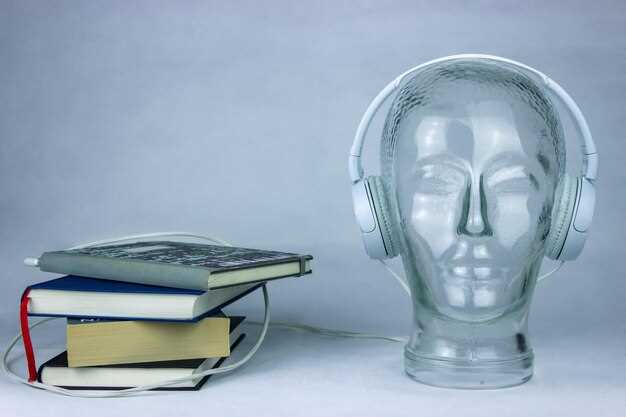Prioritize audio design in your game development process if you’re aiming to boost player involvement. Sound design isn’t just about creating ambiance; it plays a pivotal role in shaping the player’s emotional responses and interactions. An expertly crafted soundtrack can transform a gaming experience by guiding emotions, providing feedback, and even narrating stories without words. By harnessing the power of sound, developers can create an immersive universe that captivates the player from the very first moment.
Consider incorporating adaptive audio that responds to player actions, creating a dynamic soundscape that feels alive. For instance, altering music based on game scenarios or reacting with sound cues to significant player choices can significantly enhance the interactive experience. This method hooks players by making them feel that their every move has a direct impact on the world around them.
Exploit audio as a psychological tool to strengthen player engagement. Use sound effects to indicate success, reward, or danger, subtly guiding players toward desired behaviors. Researchers have found that auditory feedback can positively influence motivation, challenging players to try again after failure or encouraging them in complex situations. By understanding and applying these principles, game designers can craft memorable and compelling gaming experiences that keep players coming back.
The Role of Audio in Creating Immersive Game Environments

Ensure every auditory element aligns harmoniously with the game’s universe. Consistency in sound design bridges users to the visual and narrative elements, solidifying immersion. Leverage dynamic audio cues to reflect real-time changes in the game’s environment, keeping players engaged and informed.
- Synchronize ambient sounds with visual elements. The gentle rustling of leaves or distant echoes in a cave adds depth to game scenery, enhancing player presence within the virtual world.
- Utilize spatial audio techniques to offer a three-dimensional audio experience. Accurately positioned sounds create realistic environments, providing cues on enemy location or directional challenges.
- Implement context-sensitive music that adapts to gameplay. For instance, intensify musical scores during high-stakes action, and soften them during exploration or story-driven moments, influencing player emotions and reactions.
- Incorporate audio feedback for in-game actions. The crunch of footsteps on gravel or the sound of reloading a weapon can significantly enhance player engagement by providing tactile auditory confirmation.
- Develop character-specific audio cues. Establish identifiable sound signatures for characters to add personality and make interactions memorable, aiding in narrative immersion.
Focus on crafting a cohesive soundscape that complements the visual storytelling and invites players to fully engage with the game world. Thoughtfully designed audio not only enriches the gaming experience but also plays a pivotal role in guiding players through their virtual adventures, ensuring they remain deeply invested in the game’s universe.
How Dynamic Soundscapes Contribute to Player Experience
Integrate real-time audio adjustments to reflect in-game actions and choices, creating an immersive atmosphere. Players respond more viscerally to soundscapes that mirror their impact within the game world. When players enter a forest, filling the soundscape layer with rustling leaves, distant animal cries, and shifting winds can make environments alive. As players transition to different locations, modifying audio elements continuously can sustain engagement.
Craft adaptive soundtracks that change based on player actions or the presence of enemies. By altering music intensity and introducing dissonant sounds when the player encounters danger, you enhance the emotional stakes. This audio shift notifies players subconsciously of evolving challenges, maintaining tension and focus.
Balance sound levels between ambient noises, dialogue, and music to ensure clarity without overwhelming the player. Providing auditory cues through spatial audio can guide players and highlight important objects or pathways, making navigation more intuitive. This ensures players get the right information at the right time for an impactful play experience.
Incorporating player feedback into your audio design strategy can address diverse preferences. Encourage users to adjust sound settings to best fit their taste, ensuring a comfortable yet engaging environment. This personalization fosters a deeper connection between the player and the game, enhancing overall satisfaction.
Adapting Audio Cues for Different Gaming Genres
Tailor audio cues to align with the unique demands of each gaming genre. For action-packed shooters, emphasize crisp, sharp sound effects that heighten alertness and provide spatial awareness. Consider prioritizing gunfire clarity and enemy footsteps to enhance player response times. In contrast, role-playing games benefit from atmospheric and immersive soundscapes that draw players into expansive worlds. Use ambient sounds and environmental audio details to enrich storytelling and create a vivid sense of place.
For horror games, integrate unsettling audio cues and sudden silence to build tension and evoke fear. Unexpected noises and eerie music contribute to a suspenseful atmosphere, keeping players on edge. Meanwhile, puzzle and strategy games demand audio cues that guide players subtly and reward problem-solving. Employ gentle sound effects or melodic hints to notify players of progression without disrupting concentration.
Sport and racing games thrive on dynamic and realistic audio that communicates speed and intensity. Authentic crowd noises and engine roars should synchronize with gameplay, enhancing the excitement and competitive spirit. When developing audio for casual or mobile games, focus on engaging yet non-intrusive sounds that sustain interest during short play sessions.
Incorporate adaptive audio systems across genres to adjust cues based on real-time gameplay changes. This approach ensures that sound evolves with player actions, maintaining engagement and providing an enhanced interactive experience. Tailoring audio cues effectively can transform gameplay, making it more immersive and satisfying for players across various genres.
Implementing Ambient Sounds to Build Realistic Worlds
Dive into the world-building process by enhancing realism with ambient sounds that mirror the environment. Begin by analyzing the specific settings within your game, such as forests, cities, or underwater locales, and determine what natural sounds should be present. Consider how weather elements like rain, wind, and thunder can add depth to your scenes.
Integrate a dynamic audio system that adjusts ambient sounds based on player location and time of day. This can create a more immersive experience, as players hear the world change around them. Implement a crossfading technique to seamlessly transition between audio tracks as players move through different environments or zones.
Ensure spatial audio is utilized effectively. Position sounds within the 3D space to emulate real-world acoustics. For instance, a rustling bush should sound different depending on its proximity and the player’s positioning. Consider using audio middleware such as FMOD or Wwise to manage these sound transitions and spatial arrangements.
| Environment | Key Ambient Sounds |
|---|---|
| Forest | Birds chirping, leaves rustling, distant animal calls |
| City | Traffic noise, distant sirens, human chatter |
| Ocean | Waves crashing, seagulls, underwater ambience |
Pay attention to the emotional tone you wish to convey. Ambient sounds can evoke specific emotions, from a peaceful forest to a chaotic battlefield. Balance the sound levels so they enhance the experience without overwhelming the player. Frequent testing and player feedback can guide adjustments for optimal impact.
Interactive Music: Responding to Player Actions
Integrate adaptive music systems to ensure your game’s soundtrack intelligently reacts to player behavior and decisions. When players perform significant actions like entering a new area or entering combat, use dynamic layering techniques to alter the soundtrack in real-time. This method provides an immediate audio cue for a change in gameplay, enhancing immersion.
To effectively implement interactive music, calibrate the system to transition seamlessly between tracks. For example, you can utilize crossfading to smoothly blend an exploration theme into an intense battle score when players engage enemies. This creates a cohesive audio experience that reflects the action without breaking the player’s focus.
Here are some practical examples of interactive music responses:
| Player Action | Musical Response |
|---|---|
| Sneaking past enemies | Lower volume and introduce a suspenseful motif |
| Entering a safe zone | Switch to a serene and calming track |
| Discovering a secret | Play an uplifting and exciting theme |
| Low health state | Introduce urgent percussive elements |
Leverage technology like MIDI-based systems to enable real-time modifications. This approach allows for the tempo and instrumentation to change dynamically based on in-game conditions. Ensuring your music system is flexible allows composers to craft layers that transform the player’s emotional response as they progress, increasing engagement significantly.
Strategies for Incorporating Audio to Boost User Engagement

Design dynamic audio cues that directly respond to player actions. For instance, use unique sound effects to signal important achievements or changes in gameplay conditions. This immediate feedback reinforces player decisions and enhances the gaming experience, making it more immersive.
- Implement location-based audio to guide players through complex environments. By using directional sound, players can sense the proximity of enemies or discover hidden areas without relying solely on visual cues.
- Craft adaptive soundtracks that change with the player’s progress or mood of the game. Use varying tempos and instruments to reflect intense battle scenes or peaceful explorations, keeping the audio experience fresh and engaging.
- Develop character-specific sound design to strengthen player attachment. Assign distinct audio motifs and dialogue styles to key characters, enriching storytelling and helping players connect emotionally with the game.
- Introduce environmental sounds that contribute to world-building and realism. Enrich game environments with ambient sounds like weather effects, wildlife, or urban noise to create more believable and captivating settings.
- Integrate player-controlled audio options that cater to individual preferences. Allow players to adjust different sound levels or switch between audio modes, enhancing accessibility and user satisfaction.
Consider using audio to communicate narrative elements subtly. Background sounds, like news broadcasts or character mutterings, can reveal story details or world lore, deepening engagement without interrupting gameplay.
Designing Rewarding Sound Effects to Reinforce Player Achievements
Prioritize matching sound effects to the emotional impact of achievements. When players unlock significant milestones, employ uplifting or triumphant audio cues that resonate with their success. Subtle chimes can work for minor achievements, while grand orchestrations suit major victories.
Focus on creating unique sound identities for different accomplishments. Distinct audio cues prevent player desensitization and maintain excitement. Use different instruments or tonalities to distinguish between levels of achievement and types of rewards.
Incorporate player feedback into your sound design process. Gather input from diverse player demographics to tailor sounds that appeal widely while also being culturally considerate. Engage with online communities and forums where players often discuss their preferences.
Utilize dynamic sound scaling to reflect continuous progress. Implement variable layers or intensities that escalate as players move through increasingly challenging stages. This method offers a sense of momentum and anticipatory excitement.
Exploit spatial audio to create a more immersive reward system. When players earn a reward, use surround sound techniques to provide an auditory sense of being enveloped by the achievement, enhancing the immersive experience.
Ensure audio clarity and timing precision. Align sound effects seamlessly with visual and tactile reward elements so players experience synchronized reinforcement. Immediate sound feedback ties accomplishments directly to actions, reinforcing player agency.
Leveraging Audio Feedback for Skill Development and Learning
Start by integrating distinct audio cues in your game to effectively signal player actions and achievements. Use varied sounds to indicate success, failure, or progression, which helps players quickly learn from their interactions and adjust strategies. For instance, when teaching complex game mechanics, employ layered sound effects that evolve with player proficiency; this can build narrative while reinforcing skill acquisition.
Implement adaptive audio feedback that responds to player performance in real time. When players make mistakes, use subtle corrective audio hints instead of jarring noises; this encourages experimentation without frustration. For advanced learning stages, incorporate dynamic soundscapes that offer motivational feedback, fostering a deeper cognitive connection with the game environment.
Utilize audio as a means of conveying non-verbal instructions. Sounds can serve as intuitive guides, reducing reliance on visual cues and enhancing accessibility. This approach benefits players with different learning styles, creating a more inclusive gaming experience.
Ensure that audio feedback aligns with the overall game design to maintain immersion. Sounds should not only provide information but also enrich the atmosphere and emotional impact of gameplay, making learning and skill development enjoyable and engaging. By crafting a cohesive auditory environment, you sustain player interest and facilitate continuous learning.
Creating Adaptive Soundtracks for Personalized Experiences
Focus on developing adaptive soundtracks that dynamically respond to in-game conditions. By analyzing player behavior and real-time game metrics, tailor music to enhance immersion and emotional resonance. Implementing procedural audio techniques ensures the soundtrack evolves naturally, corresponding to different game scenarios and player interactions.
Integrate machine learning algorithms to predict player actions, adjusting the soundtrack to match their unique playstyle. For example, increase tempo and intensity in combat situations while opting for calming compositions during exploration sequences. This level of personalization enhances player engagement, making the gaming experience more memorable.
Experiment with interactive audio tools that allow players to influence soundtrack elements through their choices. Providing control over musical elements empowers players, creating a deeper connection with the game. Consider incorporating spatial audio technologies to make adaptative soundtracks more immersive, creating a multi-dimensional experience that aligns with the game’s environment.
Collaboration between composers and sound designers is key for crafting adaptive soundtracks. Encourage iterative testing and player feedback to refine the audio experience continually. This cooperative approach ensures the music not only complements the game’s aesthetics but also adds a personalized touch that resonates with each player.
Balancing Background Music and Game Sound Effects for Optimal Player Focus
Focus on aligning the tempo of your background music with the game’s pace to maintain player concentration. In fast-paced scenes, opt for music with quicker rhythms to energize players, while slower tracks suit more reflective moments.
- Conduct player testing to gather feedback on how different audio types influence immersion and focus. Use this data to adjust sound levels and ensure your audio elements work harmoniously.
- Create audio layers that allow for adaptive changes. During critical gameplay events, highlight sound effects and subtly decrease background music to aid player focus on essential cues.
- Consider using dynamic range compression to control the volume variances between music and sound effects. This technique ensures that important effects are heard clearly without overwhelming the player with excessive loudness.
- Think about silence strategically. A well-placed pause in music allows important sound effects to stand out and emphasizes the impact of a gameplay moment.
Ensure that music and sound effects are contextually relevant. The style and mood of the music should match the game’s setting and themes, while sound effects should convincingly reflect the actions and reactions within the game world.
Video:

So You Wanna Make Games?? | Episode 8: Sound Design
So You Wanna Make Games?? | Episode 8: Sound Design
Q&A:

How does gamifying audio design in video games increase player engagement?
Gamifying audio design means integrating sound elements that interact with the gameplay mechanics to enhance immersion. For example, dynamic soundscapes that change based on player actions can create a deeper emotional connection and encourage players to continue exploring the game world. When players hear a meaningful change in audio, such as a different soundtrack playing in tense situations, it triggers a psychological response that makes the experience more compelling.
What are some specific examples of games that successfully utilize audio design to engage players?
Games like “The Legend of Zelda: Breath of the Wild” and “Hellblade: Senua’s Sacrifice” have received praise for their innovative use of sound. In “Breath of the Wild,” audio cues alert players to nearby threats or changes in weather, while “Hellblade” uses binaural audio to reflect the protagonist’s mental state, creating a deeply personal experience. These elements help keep players engaged by making them feel an active part of the game’s narrative and environment.
Are there any challenges faced by developers when integrating gamified sound elements?
Developers often face challenges like balancing sound complexity with performance constraints, ensuring audio clarity in various gaming environments, and maintaining consistency across different player actions. It’s crucial to design audio elements that respond accurately to gameplay without overwhelming the player, which requires careful consideration of resources and testing across different platforms and setups.
How do audio design advancements impact indie game developers differently than major studios?
Indie developers may have limited resources compared to major studios, making it more challenging to implement complex audio systems. However, advancements in sound design tools and middleware have democratized access, allowing indie creators to integrate sophisticated audio elements into their games. This can level the playing field by empowering smaller teams to produce high-quality audio experiences that captivate players and rival those of larger productions.